Ganglia
This section describes the Qlustar Ganglia setup. Nagios in combination with Ganglia is used to monitor the hardware of the compute nodes as well as the head-node.
Monitoring the nodes
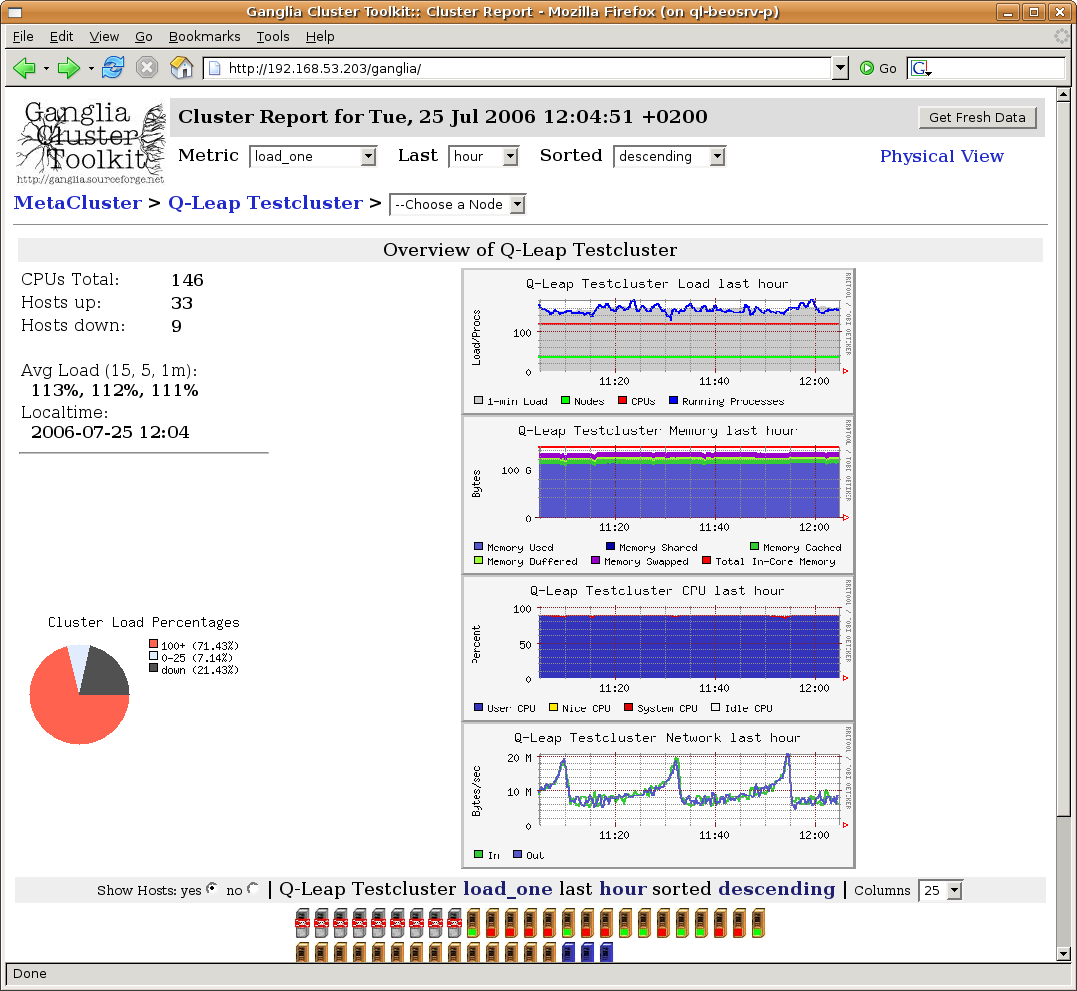
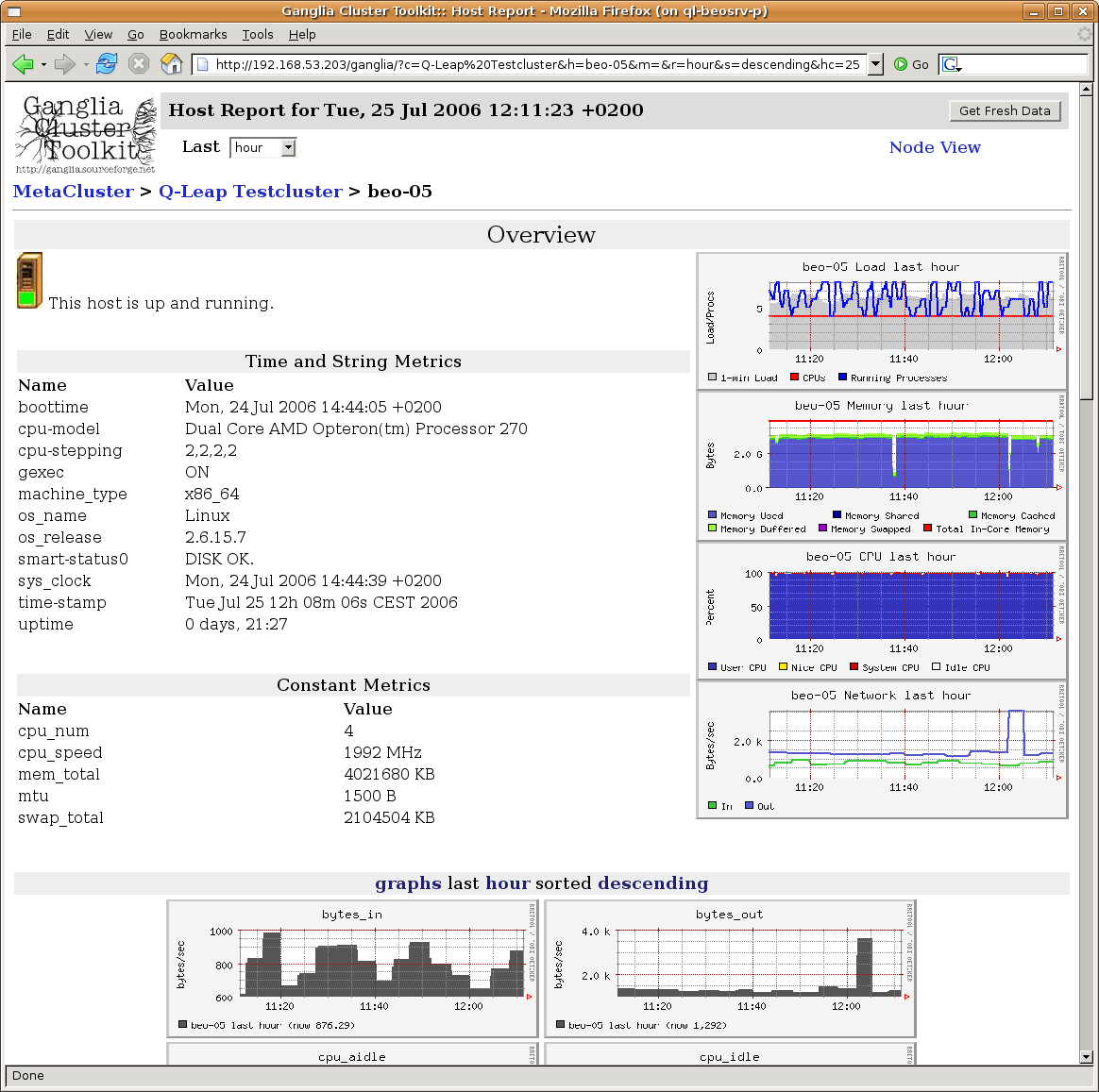
Each node sends sensor data and other information such as swap usage, fill level of file
systems and S.M.A.R.T. data of the hard disks to a multicast address where the head-node can
collect them. The way each node collects the sensor data depends on the hardware type. The
Qlustar Cluster Suite detects the type that is suitable for a specific compute node. You can
list the current metrics by running ganglia --help. The package ganglia-webfrontend allows to
view the state of your cluster and each node from within a web-browser. It suffices to visit
the Link http://<head-node>/ganglia.